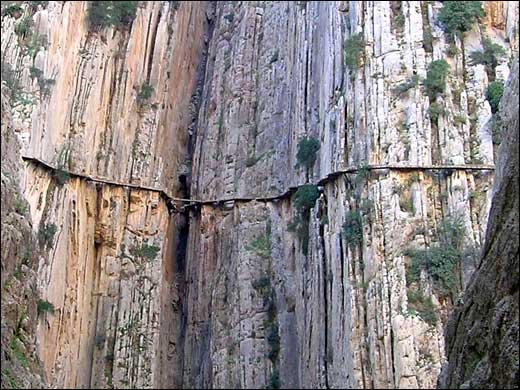Originally built in 1901, the walkway you’ll see in the following video now serves as an approach to makinodromo, the famous climbing sector of El Chorro, located in Andalusia, Spain.
FREE 1 Year Subscription to Electronic Gaming Monthly!

This one won’t last long, so if you’re the kind of person who’s really into gaming, hurry up and subscribe to EGM now (U.S. only).
Villains steal arrogant businessman’s social security number
By Mark O’Neill
One of the things I really appreciate in life is seeing the cocky arrogant people being taken down a peg or two. I can’t begin to describe how satisfying that is and I hope this guy gets to eat his humble pie very soon.
Todd Davis owns a fraud-prevention company called LifeLock and this company sells “comprehensive fraud protection”. What this basically boils down to is that he charges people $10 a month to set fraud alerts with credit bureaus so that if someone suddenly goes on a credit spending spree, the credit bureaus are alerted and the person in question is also alerted. Helpful if you’re not the one who has been doing the spending, so you can then shut down the credit line and stop the person who has stolen your identity.
By the way, Davis is actually charging people for something that can be done for free – and he knows it.
The reason why Davis is making me laugh is because he tried to prove how effective his service was by widely advertising his Social Security number in all his advertisements. In fact he dared people to steal it. He wanted people to try and steal his identity so his fraud alerts would get set off and he could boast about how super his service was.
So all the villains decided to take him up on his offer and his fraud alerts failed him big time.
There have been at least 87 attempts to steal his identity, including 20 driving license applications. One guy successfully got a $500 loan and now Davis is stuck with repaying it. Unhappy Lifelock customers are now suing him because the fraud alerts didn’t work for them either, a lawyer is trying to get a class-action suit going, and to top it all, the Experian credit bureau is suing Davis in California for “deception” and “abuse”.
Oh and by the way, Todd Davis’s Social Security number is still on Lifelock’s website. Does this guy never learn?
Via Wired
Cell Phone + Microwave = Surprise!
Ever tried putting your cell phone inside a powered microwave for 10 minutes? I highly doubt it, but in case you ever feel like trying it out, you might want to watch the following video first.
Artist Creates World’s Biggest Drawing Using GPS
Artist Erik Nordenakar wanted to create something unique, the world’s biggest drawing. How did he do it? He traveled all around the world, carrying a GPS-enabled briefcase, to draw his self-portrait on a map of the world. After 55 days, he came back home and used the GPS data to finish his masterpiece. His trip brought him through 6 continents and 62 countries, covering around 70,000 miles. Video after the break.
New Vehicle to Travel via Road and Rail
By JR Raphael
Contributing Writer, [GAS]

Okay, this one won’t travel time, but it will function a bit like the train-adapted machine from the movie’s third installment. Toyota is working on a new “road-rail” vehicle that will — as the name implies — travel along the tracks, then jump off and keep going on the road.
As European news agency AFP reports, the so-called dual mode vehicle will carry as many as 25 people at a time. Its goal is to put rarely-used railroads around the world back to use, without the old limitations.
“Our contribution is expected to be another step toward more practical use,” a spokesperson for Toyota affiliate Hino said.
The dual mode vehicle is powered by diesel and rolls on four iron railroad wheels and four rubber road wheels. Yet-to-be-added are the rotating hover wheels to let it fly high over the skies of Hill Valley, with Jennifer and Einstein securely in tow. Vroom vroom, gentle dog. Vroom vroom.
Phoenix Lander safely arrives on Mars
The Phoenix Mars Lander, NASA’s latest robotic research station, has safely landed on Mars yesterday, sending detailed pictures of the planet’s surface and horizon. The robot will spend the next three months digging into Mars’s soil, searching for signs of life. The following video shows how the station apparently landed on the red planet.
Megaman bedroom walls
By Mark O’Neill
Seeing these bedroom walls on Boing Boing momentarily made me speechless. It kind of makes my walls with my Star Wars and Star Trek posters seem a bit lame by comparison!
How about you? Do you have Megaman-type bedroom walls? What do you see when you wake up every morning? Does Super Mario say good morning to you?
Robert Muraine: Taking “pop and lock” dancing to the next level
It’s official, Robert Muraine is the best “pop and lock” dancer I’ve ever seen in my life. This guy is totally amazing! Take a few minutes of your time to watch him do his thing, I can assure you that you won’t regret it!
Problem with [GAS] – Can anyone help?
Edit 3: The Issue has been fixed on Saterday night. Thanks to everyone who helped! For those who want to know, we were not responsible. The redirect came from an external ad script.
Edit 2: Removed additional scripts.. is it still doing it?
Edit: I think we got the culprit. I only need to know if some people are still getting the redirect. If you do, please leave a comment. Thanks.
Hey folks,
We’re currently experiencing a small problem…
When hitting the front page, or any specific URL on the blog, it seems that some visitors are getting redirected to a site that tries to convince them to install a fake anti-spyware application. The redirect only happens once or twice on reloads, and then it stops completely, and the blog loads normally.
I’m working on resolving the issue.. All script that are loaded comes from reliable sources.. the PHP code of the blog doesn’t seem to have changed, so I’m a bit stucked right now. If anyone can help or know what the problem is, please send me an email at geekpub [AT] gmail [DOT] com.
I’ve also looked at my wordpress plugins, but since the problem doesn’t occur for me anymore, I have no idea if my changes actually do something.
Thanks!
K.