You’ve been using your computer for years, and up until today, you never had to open it. You don’t know much about computers anyways, so if everything seems to be working fine, why would you bother? But this morning, after unsuccessfully trying to power it on, you decide to drag your computer from its comfy looking spot under your desk. You unscrew the side panel, and a vision of horror jumps at you.
Little did you know that furry little creatures called dust bunnies like to get into your systems at night. They usually are very insidious, so you often won’t notice them until it’s too late.
The moral of this story? Everyone should open their computer case from time to time. A little bit of compressed air in there each 2-3 months can’t really hurt now, can it?
Header picture source | Creds go to Korben.info (French) for the inspiration


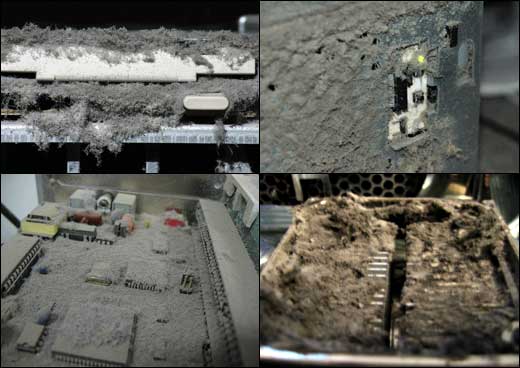


 Here’s a question for you – why does everyone call me on
Here’s a question for you – why does everyone call me on  Gmail is taking new steps toward becoming a large-scale client solution. In what’s billed as one of the world’s largest Gmail rollouts ever conducted, an Australian school system is dumping its Outlook setup in lieu of a
Gmail is taking new steps toward becoming a large-scale client solution. In what’s billed as one of the world’s largest Gmail rollouts ever conducted, an Australian school system is dumping its Outlook setup in lieu of a  I’m sure you’ve all seen some geeky-looking watches on the Net in recent months. Most technology blogs cover them from time to time, so if you’re following a bunch of them, you ought to have seen a few. Today, I’m not only going to show you 3 amazing watches from a company named
I’m sure you’ve all seen some geeky-looking watches on the Net in recent months. Most technology blogs cover them from time to time, so if you’re following a bunch of them, you ought to have seen a few. Today, I’m not only going to show you 3 amazing watches from a company named 