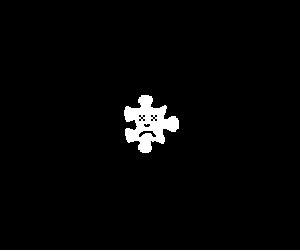
Ever since the update to the 10th edition of the browser I — and it appears a lot of other people — have been having a series of problems. Some, such as Google Gears crashing when accessing Gmail, appear rarely. But the main one is the browser’s frequent but not consistent inability to deliver Adobe Flash content doesn’t seem to be going anywhere. (Though of course, typically, everything is working fine as I write this!)
The problem doesn’t seem to be getting much coverage in the tech media: this article by ZDNet from last week is the only major report I could find, but judging from posts in various Google help forums, it appears I’m far from alone. Naturally that’s led to numerous attempts to deduce the cause of the problem, few of which have proved anywhere close to successful.
Here’s what’s known and what’s been dismissed:
- The 64-bit edition of Windows 7 appears to be the most common set-up experiencing the problems, but not exclusively so.
- There’s a theory that the problem occurs when two pages using Flash are opened and one is then closed. I can’t say my experience bears that out.
- It doesn’t appear the problem is the result of Chrome having two ways of processing Flash (an Adobe plug-in and Chrome’s own support.) Disabling either of the Flash systems (by typing about:plugins) only produces temporary relief at best.
- The problem hasn’t been fixed: several minor updates since Chrome 10 have made no difference.
- The timeline suggests the problem isn’t related to Google fixing a recently-discovered security flaw in Flash.
- The problem doesn’t seem to be related to Chrome running Flash content in a sandbox in the new edition: disabling the sandboxing (which requires a command line execution) doesn’t consistently solve the problem.
Meanwhile Google doesn’t seem to be having much joy, even 12 days on from the original reports. The most recent comment from the company suggests removing the Adobe Flash Player 10 (not Adobe Flash Direct X) via the Windows Control Panel, but in my case that appeared to have wiped out Chrome’s built-in Flash support as well.
That only leaves one potential source of joy: the readers of GeeksAreSexy. Are any other people having this problem? Has anyone deciphered a definite cause? And has anyone found a consistent and lasting solution?
