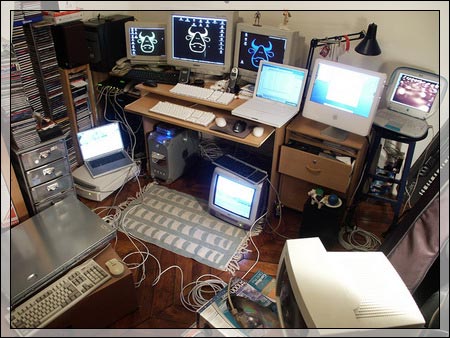
After procrastinating for the past few weeks I guess it’s time to let you guys in on the latest installment of Geek Lair. Today I’m going to take a look at –and review!– some cool stuff which will increase productivity and snazz up your desk. Some of the great items in my last feature might have been somewhat unattainable to myself and most of the people who read this site however, if you’ve got a few thousand to throw into a chair, be my guest.
This time we’re going to look at the more affordable devices which will really make a difference when it comes to pimping out your computer setup.
Having a mouse isn’t always enough when you’re moving large images in PhotoShop, or scrolling through an extra long web page. The NULOOQ is basically a sexy, multipurpose joystick, without the games. The excellently minimalistic design and low profile will look smashing next to the pretty keyboard of your choice.
After giddily un-boxing the device I immediately ran into a slight nuisance. I popped in the included software CD only to discover that it was a Mac disk – even though the site listed Windows compatibility. I immediately downloaded the latest Windows drivers from their site and am happy to report that everything works flawlessly. One of the more interesting features however, does not. The Tool Dial is a quick-launch menu which has a circular interface and is launched when a button on the NuLOOQ is pressed. Although this tool looked awesome for selecting applications and switching tools in PhotoShop, it doesn’t work under Windows. Bummer.

The NuLOOQ Navigator is a product I highly recommend to any PhotoShop junkie or computer enthusiast. Even at an $80 price, it is a worthy purchase. Unless you have this next item, that is….

Yeah, it’s another Logitech product but most of the uber-cool and super-useful computer peripherals come from said company.
The MX Revolution is touted as the world’s most advanced mouse and after playing with it for about two weeks I can definitely concur with those claims. Its MicroGear technology is a neat feature which allows you to scroll through incredibly long pages with just the flick of a finger. The mouse can be set to click-scroll for more traditional scrolling and selecting weapons in FPS games, or pushed down to engage a ball-bearing which enables the wheel to spin for what seems like forever. Both modes can be adjusted in the included software. The scroll-wheel also tilts left and right for horizontal scrolling. You’ll notice that there is a small button on top. This is used for instant search engine access or as a regular hot-button.

The left side of the mouse houses a scroll wheel as well however, it doesn’t actually spin. It is used solely for making up and down selections. As mentioned before almost all of these functions can be altered via the software.
While using the mouse I’ve noticed how comfortable it is. My hand felt much more rested in a natural position. With excellent thumb and palm support, carpel tunnel will be a thing of the past.
Although the MX is a great product, its $72 sticker might be a slight turn off. If you thrive to achieve the most in workplace productivity and comfort, then this mouse would be a worthy investment. Moderate and intermediate computer users might want to go with something less expensive.

By now everyone knows about the money-hole that’s been plagued with issues and delays since day one however, we all still want a $1,500 keyboard solely for its light-up keys. Don’t worry, friend; the tiny-sized Mini Three will satisfy your desk oriented OLED needs until you can refinance your home and take out another loan to get the real deal.
The three displays on this small controller are programmable via the included software and are actually much larger than the image will lead you to believe. Just like on the full scale Optimus, the display indicates which function the respective button is currently assigned to.
Crystal Transparent Monitor from Dell

Alright so this gorgeous display isn’t exactly cheap or easy to buy but it is just too good to pass up. If you’ve got a thing for the Sony Bravia style of design, you’ll love this transparent monitor from Dell. This 22″ beauty sports integrated speakers which are wired with what look like PCB wires, and features a slick light-up logo. For $1,200 you might as well go with one of Dell’s alternative monitors but for those who value design above all else, this is the way to go.
Magnetically Switched LED Micro Lights

These magnetically activated lights aren’t the flashiest accessory but they sure are handy. If you’ve got drawers which could use extra light, these tiny LED lights are attached from within to illuminate your drawer whenever it is opened. They are simple and inexpensive but add useful touch to your working (or playing) environment.
Even small things can help add to a neat-looking setup. You really don’t need to be the most loaded of geeks to have an awesome office/desk environment. Just do some Googling, hit up your local Ikea, and it will be looking spiffy in no time.
Tags: dell, geek lair, joystick, light, logitech, mouse, review
