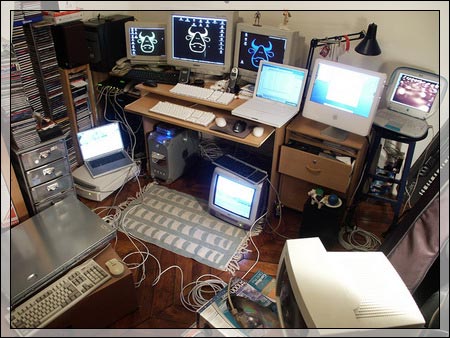
After reading the last installment of Geek Lair, you’ve probably been waiting to find out how to complete the perfect den of Geekdom. As we all know, the epicenter of a cool cave is the computer desk; that place where you keep your most valued possessions. The setup is home to your monitors, computers, gadgets, expired Bagel Bites, and most of your free time. Obviously it should be decked out for maximum comfort and productivity.
Click on for awesome ways to pimp your lair, but tread softly, and keep your credit card in the freezer.
Logitech diNovo Edge $144

The folks at Logitech recently sent me one of these Bluetooth keyboards, and I have to say that for the most part, it is incredible. Sure, the shiny Plexiglas surface attracts smudges and fingerprints, but that doesn’t stop it from looking awesome. It’s slim, light, and perfect for use in the living room or behind your desk. The tactile response of the keys is also satisfactory, with good travel distance and silent strokes.
Over on the right, the small track pad and touch-sensitive audio control take some getting used to. However, they become a nifty feature once you’re acquainted with using them properly. The track pad even features some intuitive vertical and horizontal scroll zones, which really come in handy. Drawbacks? Not many… but for the $199 ($144 on Amazon.com!) price, I would expect some independent media controls.Overall, the keyboard is excellently built and definitely worth the price tag. Don’t go out of your way to buy it though; Logitech has plenty of lower end alternatives that could serve just as well.
MILK Desk — If you have to ask, you can’t afford it.

The MILK Desk isn’t exactly attainable for the every-day geek. However, this work of minimalist desk design is too good to pass up when planning your ideal workstation. It features just about everything you can think of while being slim and stylish. The squares on the left are for modules like pencil holders, trash bins or even a small fish tank. On the right is a file slot for various paper work, and although the overall storage in this desk is equivalent to that of an average pocket, it’s a neat thought. A cable drawer in the back and a wire management system within the desk helps preserve the minimalist appearance.
Steelcase Chairs $699 – $2,500
Spending most of your time behind the computer can be hard on your body, and your back in particular. If sitting at the computer is how you make a living, then you might want to drop a few hundred (or even thousand) dollars on a great chair to cradle you throughout the day.
Steelcase makes top-of-the-line ergonomic chairs, said to seat up to 95% of the population comfortably. So unless you’ve got a third leg or a tail, you’re pretty much set.
The Leap Worklounge is a little on the expensive side at $2,499, but it looks totally badass.
A lower end version is also available, and is Steelcase’s best seller. At $899 it too is somewhat expensive for a chair, but if you make money sitting behind the computer, you might as well pick one up.
If you want something a little more on the evil side check out the Villain Chair. This work of art is made of aluminum, steel, and leather to create a sleek look that can’t be found anywhere else. But unless you’ve got $6,800 burning a hole in your pocket, don’t plan on getting one anytime soon.

The PowerMate is one of the cheaper items on this list, but having it atop your desk really makes for a cool effect. Simply put; it’s a big ol’ knob which allows you to scroll, flip through documents, or adjust the volume. Although you can probably do all of these things with your keyboard, the blue underglow is pretty neat.

Every geeky computer setup needs to be complimented with a movie reference. Personally, I’ve got a talking Shaun of The Dead action figure but others would prefer Star Wars or—better yet—Office Space. The infamous red stapler responsible for the ultimate demise of Initech can be yours for only $14.
This is a two-part feature folks, stay tuned for the next one (Now available right here!!!)
Tags: accessories, chair, cool, desk, geek lair, Logitech diNovo Edge



